ব্লগারে Contact us বাটন যুক্ত করুন (Add contact us button to Blogger )
আমরা প্রতিদিন বিভিন্ন ওয়েবসাইট দেখে থাকি।
কিন্তু আমরা যদি কোন ওয়েবসাইটের মালিক বা তাদের কর্মচারীদের সাথে কথা বলতে চাই তার জন্য তাদের নাম্বার, মেসেঞ্জার গ্রুপ, হোয়াটসঅ্যাপ নাম্বার ইত্যাদি প্রয়োজন হয়।
আমরা তাদের সাথে কথা বলতে পারি একটি কন্টাক্ট বাটনের মাধ্যমে যেখানে তাদের নাম্বার, মেসেঞ্জার গ্রুপ, হোয়াটসঅ্যাপ নাম্বার দেওয়া থাকে ।
আমরা বিভিন্ন ওয়েবসাইটে বিভিন্ন রকম Contact বাটন দেখি। এর মাধ্যমে আমরা সেই ওয়েবসাইট এর মালিক বা তাদের কর্মচারীদের সাথে কথা বলতে পারি।
বর্তমানে ওয়ার্ডপ্রেস খুব জনপ্রিয় হয়ে উঠেছে। এসব ওয়ার্ডপ্রেস ওয়েব সাইটে আমরা কন্টাক্ট থেকে থাকে । কিন্তু Blogger ওয়েবসাইট Contact বাটন দেখতে পাই না এতে যদি কেউ ওই ওয়েবসাইটের মালিকের সঙ্গে কথা বলতে চায় তখন সে সেটা করতে পারে না কারণ তার কাছে তো কোন তাদের নাম্বার, মেসেঞ্জার গ্রুপ, হোয়াটসঅ্যাপ নাম্বার ইত্যাদি কোনোটিই নয়।
তাই কিভাবে ব্লগার ওয়েবসাইটে Contact বাটন যোগ করবেন সমাধান নিয়ে চলে আসলাম।
¤ প্রথমে ব্লগার ড্যাশবোর্ড Open করুন।
¤ এরপর Theme এ ক্লিক করুন।
<link href='https://cdn.statically.io/gh/wiendhy/theboegis/f6941b7c/arcontactus.css' rel='stylesheet'/>
<script src='https://cdn.statically.io/gh/wiendhy/theboegis/7429d8c8/contactus.js' type='text/javascript'></script>
<div id='arcontactus'></div>
<script>//<![CDATA[
var arCuMessages = ["Contact Us!", "You Need Our Help?"];
var arCuLoop = false;
var arCuCloseLastMessage = false;
var arCuPromptClosed = false;
var _arCuTimeOut = null;
var arCuDelayFirst = 2000;
var arCuTypingTime = 2000;
var arCuMessageTime = 4000;
var arCuClosedCookie = 0;
var arcItems = [];
window.addEventListener('load', function() {
arCuClosedCookie = arCuGetCookie('arcu-closed');
jQuery('#arcontactus').on('arcontactus.init', function() {
if (arCuClosedCookie) {
return false;
}
arCuShowMessages();
});
jQuery('#arcontactus').on('arcontactus.openMenu', function() {
clearTimeout(_arCuTimeOut);
arCuPromptClosed = true;
jQuery('#contact').contactUs('hidePrompt');
arCuCreateCookie('arcu-closed', 1, 30);
});
jQuery('#arcontactus').on('arcontactus.hidePrompt', function() {
clearTimeout(_arCuTimeOut);
arCuPromptClosed = true;
arCuCreateCookie('arcu-closed', 1, 30);
});
var arcItem = {};
arcItem.id = 'msg-item-1';
arcItem.class = 'msg-item-facebook-messenger';
arcItem.title = 'Messenger';
arcItem.icon = '<svg xmlns="http://www.w3.org/2000/svg" viewBox="0 0 448 512"><path fill="currentColor" d="M224 32C15.9 32-77.5 278 84.6 400.6V480l75.7-42c142.2 39.8 285.4-59.9 285.4-198.7C445.8 124.8 346.5 32 224 32zm23.4 278.1L190 250.5 79.6 311.6l121.1-128.5 57.4 59.6 110.4-61.1-121.1 128.5z"></path></svg>';
arcItem.href = 'https://m.me/kequaduongvodanh';
arcItem.color = '#567AFF';
arcItems.push(arcItem);
var arcItem = {};
arcItem.id = 'msg-item-9';
arcItem.class = 'msg-item-telegram-plane';
arcItem.title = 'Zalo Chat';
arcItem.icon = '<svg xmlns="http://www.w3.org/2000/svg" viewBox="0 0 448 512"><path fill="currentColor" d="M446.7 98.6l-67.6 318.8c-5.1 22.5-18.4 28.1-37.3 17.5l-103-75.9-49.7 47.8c-5.5 5.5-10.1 10.1-20.7 10.1l7.4-104.9 190.9-172.5c8.3-7.4-1.8-11.5-12.9-4.1L117.8 284 16.2 252.2c-22.1-6.9-22.5-22.1 4.6-32.7L418.2 66.4c18.4-6.9 34.5 4.1 28.5 32.2z"></path></svg>';
arcItem.href = 'https://zalo.me/08875820426';
arcItem.color = '#1EBEA5';
arcItems.push(arcItem);
var arcItem = {};
arcItem.id = 'msg-item-6';
arcItem.class = 'msg-item-skype';
arcItem.title = 'Skype Chat';
arcItem.icon = '<svg xmlns="http://www.w3.org/2000/svg" viewBox="0 0 448 512"><path fill="currentColor" d="M424.7 299.8c2.9-14 4.7-28.9 4.7-43.8 0-113.5-91.9-205.3-205.3-205.3-14.9 0-29.7 1.7-43.8 4.7C161.3 40.7 137.7 32 112 32 50.2 32 0 82.2 0 144c0 25.7 8.7 49.3 23.3 68.2-2.9 14-4.7 28.9-4.7 43.8 0 113.5 91.9 205.3 205.3 205.3 14.9 0 29.7-1.7 43.8-4.7 19 14.6 42.6 23.3 68.2 23.3 61.8 0 112-50.2 112-112 .1-25.6-8.6-49.2-23.2-68.1zm-194.6 91.5c-65.6 0-120.5-29.2-120.5-65 0-16 9-30.6 29.5-30.6 31.2 0 34.1 44.9 88.1 44.9 25.7 0 42.3-11.4 42.3-26.3 0-18.7-16-21.6-42-28-62.5-15.4-117.8-22-117.8-87.2 0-59.2 58.6-81.1 109.1-81.1 55.1 0 110.8 21.9 110.8 55.4 0 16.9-11.4 31.8-30.3 31.8-28.3 0-29.2-33.5-75-33.5-25.7 0-42 7-42 22.5 0 19.8 20.8 21.8 69.1 33 41.4 9.3 90.7 26.8 90.7 77.6 0 59.1-57.1 86.5-112 86.5z"></path></svg>';
arcItem.href = 'skype://nguyenanhtuan2401_2?chat';
arcItem.color = '#1C9CC5';
arcItems.push(arcItem);
var arcItem = {};
arcItem.id = 'msg-item-7';
arcItem.class = 'msg-item-envelope';
arcItem.title = 'Get an email';
arcItem.icon = '<svg xmlns="http://www.w3.org/2000/svg" viewBox="0 0 512 512"><path fill="currentColor" d="M464 64H48C21.5 64 0 85.5 0 112v288c0 26.5 21.5 48 48 48h416c26.5 0 48-21.5 48-48V112c0-26.5-21.5-48-48-48zM48 96h416c8.8 0 16 7.2 16 16v41.4c-21.9 18.5-53.2 44-150.6 121.3-16.9 13.4-50.2 45.7-73.4 45.3-23.2.4-56.6-31.9-73.4-45.3C85.2 197.4 53.9 171.9 32 153.4V112c0-8.8 7.2-16 16-16zm416 320H48c-8.8 0-16-7.2-16-16V195c22.8 18.7 58.8 47.6 130.7 104.7 20.5 16.4 56.7 52.5 93.3 52.3 36.4.3 72.3-35.5 93.3-52.3 71.9-57.1 107.9-86 130.7-104.7v205c0 8.8-7.2 16-16 16z"></path></svg>';
arcItem.href = 'mailto:nadianikami@gmail.com';
arcItem.color = '#FF643A';
arcItems.push(arcItem);
var arcItem = {};
arcItem.id = 'msg-item-8';
arcItem.class = 'msg-item-phone';
arcItem.title = 'Call 0908562750';
arcItem.icon = '<svg xmlns="http://www.w3.org/2000/svg" viewBox="0 0 512 512"><path fill="currentColor" d="M493.4 24.6l-104-24c-11.3-2.6-22.9 3.3-27.5 13.9l-48 112c-4.2 9.8-1.4 21.3 6.9 28l60.6 49.6c-36 76.7-98.9 140.5-177.2 177.2l-49.6-60.6c-6.8-8.3-18.2-11.1-28-6.9l-112 48C3.9 366.5-2 378.1.6 389.4l24 104C27.1 504.2 36.7 512 48 512c256.1 0 464-207.5 464-464 0-11.2-7.7-20.9-18.6-23.4z"></path></svg>';
arcItem.href = 'tel:08875820426';
arcItem.color = '#4EB625';
arcItems.push(arcItem);
jQuery('#arcontactus').contactUs({
items: arcItems
});
});
//]]></script>¤ যেসব জায়গায় হলুদ রংয়ের হাইলাইট করা আছে সেখানে আপনি নিজের Link যোগ করতে পারবেন














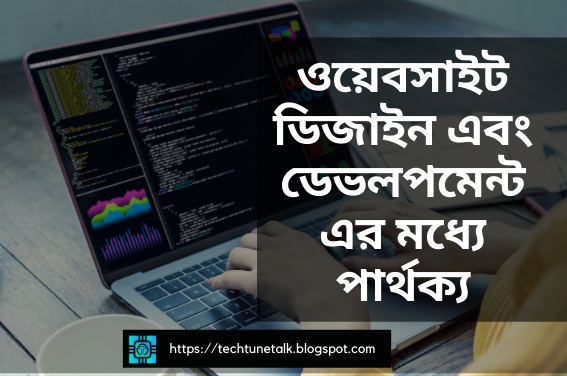
1 Comments
Good
ReplyDelete